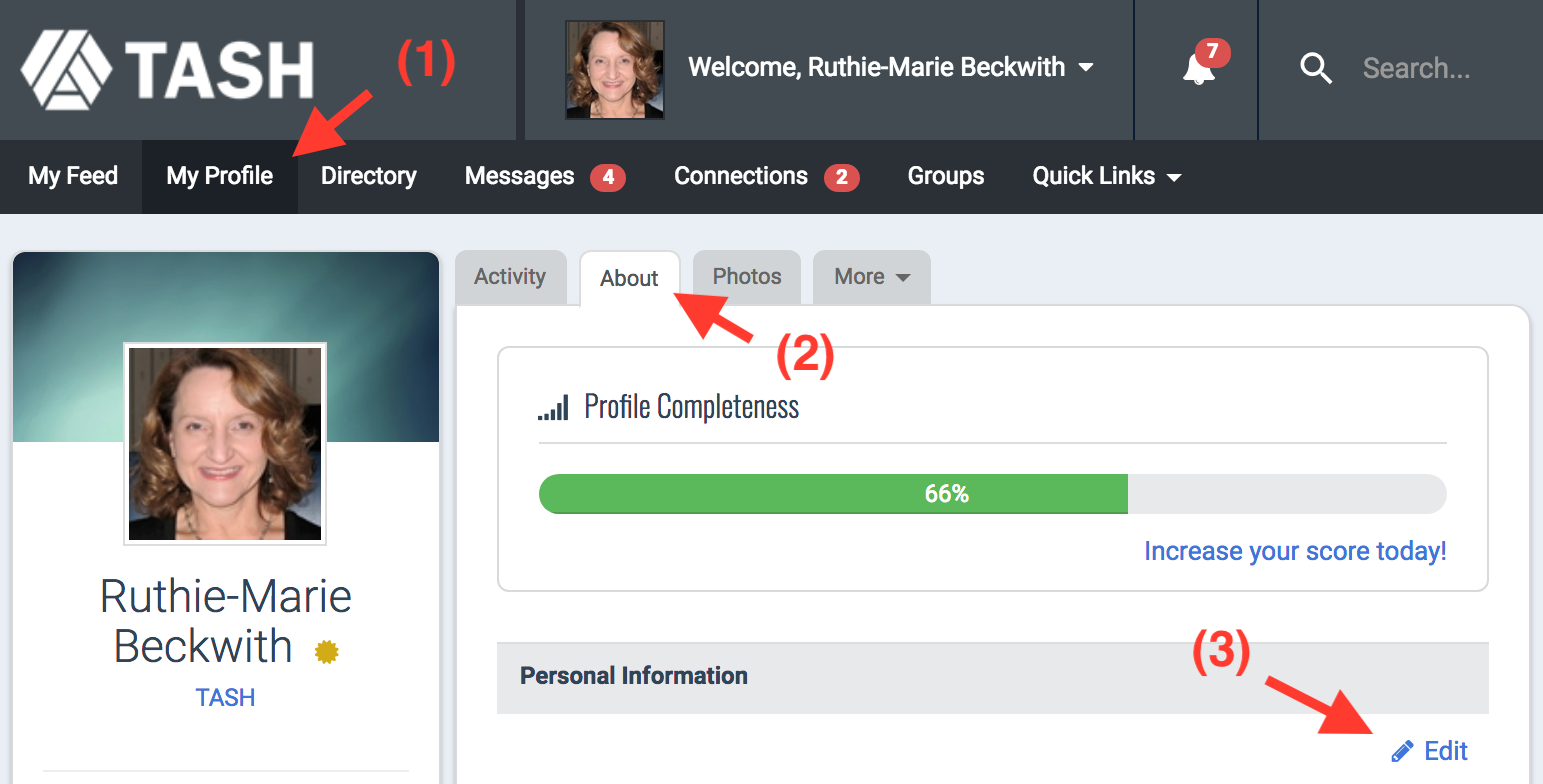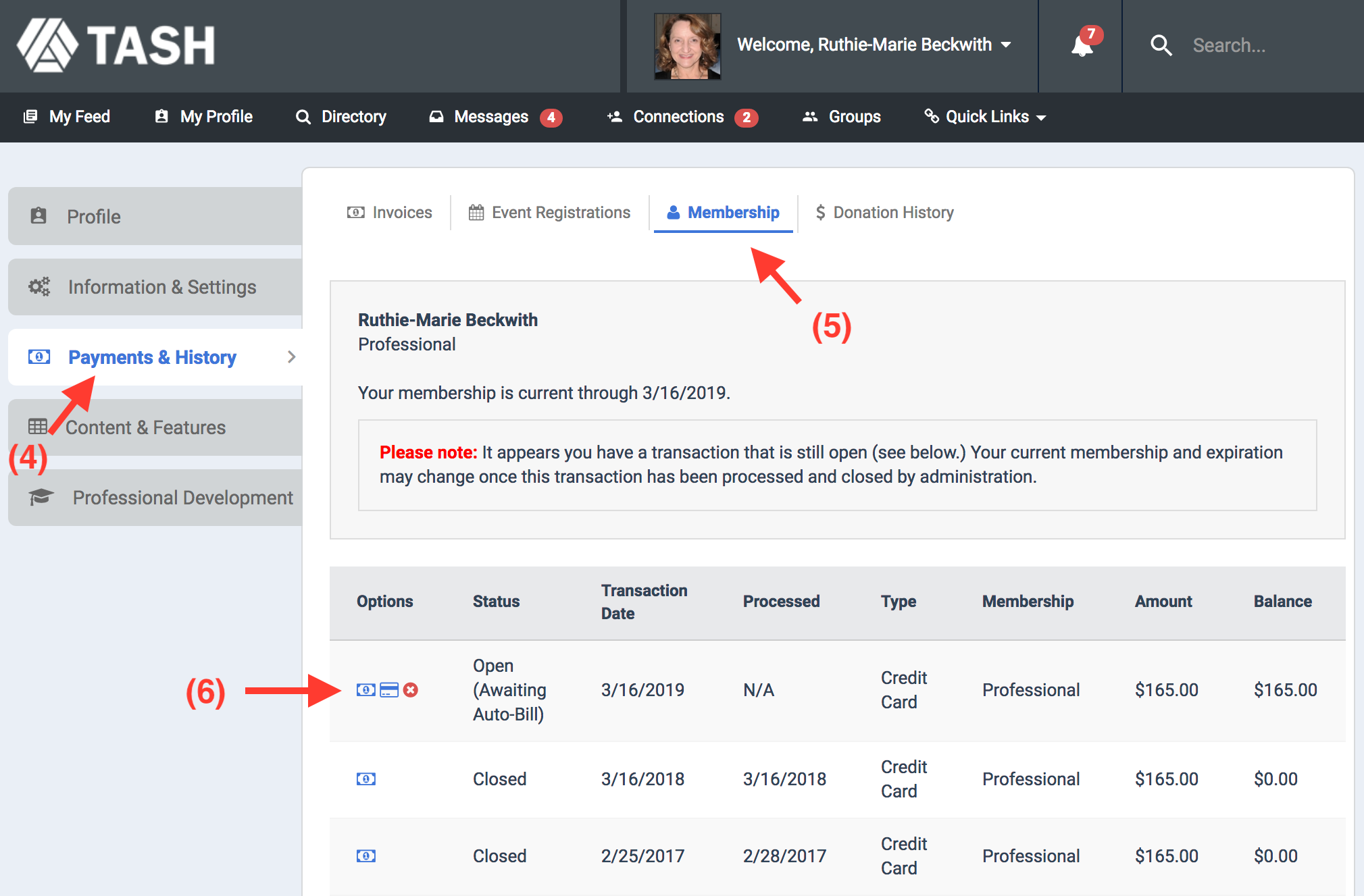membership QUESTIONS
There are three easy ways you can renew your membership:
- Renew online: Login to TASH’s membership portal. If your membership is lapsed, the system will prompt you to renew your membership and guide you through the steps.
- If you do not know your login or password, you can request an e-mail to have your password reset.
- Mail, e-mail or fax: Print out our PDF paper membership form and fill it out (it’s available to download from the main membership page. You can mail your renewal to: TASH, 1101 15th Street NW, Suite 206, Washington, D.C. 20005. You can also scan and e-mail it to info@tash.org or fax it to 202-999-4722.
- Give us a call: If you have any questions, or need help, please contact Donald Taylor, our membership manager, at 202-817-3264 or dtaylor@tash.org. We can take your information over the telephone, or help you with online renewal or the paper renewal form.
To find out if your membership will automatically renew, you need to sign in to SocailLink and go to the payments and invoices portal.
First sign in to SocialLink (What if I don’t know my username or password?).
Then navigate to the private part of your profile that allows you to change your membership information and settings:
- Click on “My Profile” from the main SocialLink menu.
- Chose the “About” tab from the top of the right main content area of your profile.
- Click on any one of the small pencil icons labeled “Edit”, down the right side of the Profile content area.
One of the features of this portion of the website is a payments and invoices portal:
- Click on the “Payments & History” tab to the left of the content area to get to the payments and invoices portal.
- You can view payments and invoices of different types by choosing from the category at the top. Chose the third option, “Membership”.
- The table below lists some key fields of each payment or invoice to help you identify the one you are looking for.
If there is a record where the status is “Open (Awaiting Auto-Bill)” and the transaction date is in the future, then your membership is set to automatically renew on the transaction date listed.
If you would like to change the payment method or cancel the automatic renewal, see the next two questions.
If you are still having trouble with an invoice, you can contact TASH staff for help at info@tash.org or 202-817-3264.
To change the credit card that will be charged when your membership automatically renews, you need to sign in to SocailLink and go to the payments and invoices portal and edit the invoice.
First sign in to SocialLink (What if I don’t know my username or password?).
Then navigate to the private part of your profile that allows you to change your membership information and settings:
- Click on “My Profile” from the main SocialLink menu.
- Chose the “About” tab from the top of the right main content area of your profile.
- Click on any one of the small pencil icons labeled “Edit”, down the right side of the Profile content area.
One of the features of this portion of the website is a payments and invoices portal:
- Click on the “Payments & History” tab to the left of the content area to get to the payments and invoices portal.
- You can view payments and invoices of different types by choosing from the category at the top. Chose the third option, “Membership”.
- The table below lists some key fields of each payment or invoice to help you identify the one you are looking for.
- Identify the record you want to edit. A record with a status of “Open (Awaiting Auto-Bill)” and a transaction date in the future is the invoice for the membership automatic renewal (only open invoices can be edited).
The small icons in the “Options” column at the beginning of the row allow you to make changes to any invoice that is still open.
- The second icon (looks like a credit card) allows you to update the billing information on an invoice. Hover your mouse over the credit card icon to get a tool tip to confirm that it is the correct icon.
- When you click on the credit card icon, you will be taken to a page with your membership payment information. The form will be populated with your current payment information.
- Edit the credit card number, expiration and CVV code, as well as the billing information.
- Scroll to the bottom of the page and click the “Submit Updated Information” button.
If you are still having trouble with an invoice, you can contact TASH staff for help at info@tash.org or 202-817-3264.
To cancel a future automatic membership renewal, you need to sign in to SocailLink, go to the payments and invoices portal and delete the invoice for the future charge.
First sign in to SocialLink (What if I don’t know my username or password?).
Then navigate to the private part of your profile that allows you to change your membership information and settings:
- Click on “My Profile” from the main SocialLink menu.
- Chose the “About” tab from the top of the right main content area of your profile.
- Click on any one of the small pencil icons labeled “Edit”, down the right side of the Profile content area.
One of the features of this portion of the website is a payments and invoices portal:
- Click on the “Payments & History” tab to the left of the content area to get to the payments and invoices portal.
- You can view payments and invoices of different types by choosing from the category at the top. Chose the third option, “Membership”.
- The table below lists some key fields of each payment or invoice to help you identify the one you are looking for.
- Identify the record you want to delete. A record with a status of “Open (Awaiting Auto-Bill)” and a transaction date in the future is the invoice for the membership automatic renewal (only open invoices can be deleted).
The small icons in the “Options” column at the beginning of the row allow you to make changes to any invoice that is still open.
- The third icon (a red circle with an ‘X’) allows you to cancel the billing for an automatically renewing membership. Hover your mouse over the red circle icon to get a tool tip to confirm that it is the correct icon.
- Click on the “Cancel Auto-Billing” icon. You will get a message confirming that you want to delete the membership renewal. Answer yes and invoice table will refresh to show that the future membership renewal has been deleted.
When the date of your current membership expiration approaches, you will receive a couple of reminders that your membership will lapse. If you want to continue your membership with TASH, you will have to renew it manually by logging in to your membership account and following the renewal prompts.
If you are still having trouble with an invoice, you can contact TASH staff for help at info@tash.org or 202-817-3264.
If you are logged in as the organization master account and want to see the invoices for one of your employees …
If you are paying by check — whether for membership or for conference registration — please fill out and mail the paper form along with your check for the amount.
A PDF of the paper membership form is available from the Membership page. A PDF of the paper conference registration from is available from the Conference page.
Donations to a 501(c)3 non-profit like TASH are tax-deductible. Membership dues are not tax-deductible. If we made a person a member when they donated to TASH, the IRS would consider the value of the membership to be a fee for a service, rather than a donation and we would have to subtract that amount from the tax-deductible figure we specified in the tax-deduction record we provide to donors. To simplify tax accounting, we keep donations and membership dues separate. If you would like to make a donation and become a member, we would love for you to do both!
conferences and events QUESTIONS
If after consulting this TASH membership FAQ, you stall have an unanswered question, you can reach us by the e-mail address, telephone number or web form listed on our Contact Us page.
publications QUESTIONS
Access RPSD requires you to authenticate via the TASH website, then you will be redirected to the webpage for RPSD on the Sage website (the publisher of RPSD). To do this, take the following steps:
- You need to be logged in to the TASH member site.
- If you do not know your login or password, you can request an e-mail to have your password reset.
- Hover your mouse cursor over the “Publications” menu in the black bar. A drop-down menu will appear.
- Chose “RPSD” from the menu. You will be redirected to a page about RPSD.
- At the bottom of the page click on the large orange button labeled “Access RPSD”.
- You will get a page telling you that you are now about to leave the TASH website for the Sage website. Click the “Access RPSD” button again.
- You will then be redirected to the Sage website where you can access the current issue of RPSD, browse the complete archive going back to 1975 and search the complete text of the journal.
- To access Connections you need to be logged in to the TASH member site.
- If you do not know your login or password, you can request an e-mail to have your password reset.
- Hover your mouse cursor over the “Publications” menu in the black bar. A drop-down menu will appear.
- Chose Connections from the menu. You will be redirected to a page with the current issue of Connections.
- You can access the archive if back issues of Connections fro 2001 to present, click the large, orange “Access Connections Archive” button.
Yes. RPSD is published by SAGE Journals and you can subscribe via the SAGE website.
chapter QUESTIONS
other QUESTIONS
If after consulting this TASH membership FAQ, you stall have an unanswered question, you can reach us by the e-mail address, telephone number or web form listed on our Contact Us page.